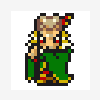Leaderboard
Popular Content
Showing content with the highest reputation since 08/27/10 in all areas
-
Welcome to the Guide: The point of this guide is to show the most efficient way of achieving a skill cape or any long-term goal. While I am no Jardeath, I shall try to explain my reasoning in getting the most out of my time that I invest into RuneScape. Reaching max efficiency has completely changed my entire way I play the game and if you agree if may change yours as well. http://www.savagechickens.com/2008/05/high-efficiency.html Table of Content: -Before you plan for any goal -Choosing Your Goal and the Best Training Methods -Formulas to Finding Max Efficiency -Example of an Efficiency Calculations -How Much GP/hr You Must Make To Make The Expensive Method Efficient -Adapting The Formula To Your Needs -Conclusions Before You Plan for Any Goal: -Agree with me that efficiency is based off achieving your goal the quickest in terms of hours spent on RuneScape (including making money back). • What I’m saying is that you must agree that using the least GP/XP is not necessarily the best way to reach a goal. While this may be a huge factor in the way you skill, read further to hear my explanations. -Calculate your best moneymaking method. • Now this is possibly the most important part of reaching a goal, especially if it is a very expensive skill and require some time testing. I would test your three best current moneymaking methods (killing dragons etc) and test each for at least an hour to determine the amount of items/kills you receive per hour as this will come to be a huge factor in reaching max efficiency. Due to the ever-changing RuneScape economy, you will never really have a set GP/hr. For this reason, it is must smarter to calculate your potential profit at the current time that you will be killing/skilling. A couple reminders: do not forget to subtract the cost of supplies and do not exaggerate numbers of how much you make (no one is looking and it will only hurt you!). Also, don’t choose something that you could not see yourself doing for 20+ hours. For example, instead of cleaning 5,000 herbs an hour, I would choose to kill green dragons. Something that is also something to keep in mind is getting experience while making money; I would far rather get 40k xp/hr and make 350k GP/hr than make 375k GP/hr with no skills involved. -Make sure that you always have the necessary stats/supplies to make money. •It is essential to hold onto the supplies you need to make your maximum GP, so don't overspend. Choosing Your Goal and the Best Training Methods: -Choose your goal •Goals are always fun to accomplish and may be fewer hours away than you think. Why not pick something challenging?! Noob triangles are FTL. Note how much experience you are away from reaching your goal. -Assess the best training methods •Research your specific skill to find what appears to be the most efficient and sometimes the most popular way to train the skill. PLEASE remember that the most popular way to train a skill is often not the most efficient way to train it. Also, don’t shy away from what appear to be expensive ways to train a skill especially if you find yourself able to make more than 400k GP/hr. -Test your training methods •While testing your methods, find these categories out: -GP Gained/Lost per hour by training -XP Gained per hour in your specific skill -Maximum moneymaking GP/hr (These will plug into the efficiency formulas) Formulas to Finding Max Efficiency: -Finding the hours that it will take to achieve your goal •If you already know your maximum ability to moneymaking, these formulas become much simpler. (Total Experience Needed) = (XP/hr) x (variable – hours needed), so Hours Needed = (Total Experience)/(XP/hr) Once you find how many hours needed, you then also need to find how many hours it will take you to make that money lost back. Total Money Lost = (GP loss per hour) x (hours needed) With this, Hours spent making money lost = (Total Money Lost) / (Maximum moneymaking capabilities) So then the total hours needed are: Formula for Max Efficiency Example of Testing Efficiency: -Now that seemed a bit overwhelming when I put it all together, so I will use a very simple skill to test it – Firemaking. I will compare the hours needed with maple and magic logs. Before you start, I would recommend grabbing a calculator and a piece of paper to record your notes and hours required. NOTES: After testing: I can firemake 1,100 logs per hour I can make 600,000 GP/hr Maples – 135xp; 84 gp each Magic – 303.8xp; 1431gp each Maples – 148,500 experience per hour with -92,400 GP/hr Magic – 334,180 experience per hour with -1,574,100 GP/hr I want 4,000,000 firemaking experience Maples: Total Hours = (4,000,000)/(148,500) – ((-92,400) • (4,000,000/148,500))/(600,000) = 31.084 total hours. Magics: Total Hours = (4,000,000)/(334,180) – ((-1,574,100) • (4,000,000/334,180))/(600,000) = 43.371 total hours So, with my moneymaking capabilities, it is inefficient for me to use magic logs over maple logs. These numbers can, however, easily change. Let’s only change me being able to now make 1,200,000 GP/hr through PVM. Maples: Total Hours = (4,000,000)/(148,500) – ((-92,400) • (4,000,000/148,500))/(1,200,000) = 29.010 hours Magics: Total Hours = (4,000,000)/(334,180) – ((-1,574,100) • (4,000,000/334,180))/(1,200,000) = 27.670 hours So, now using magic logs becomes more effective that maple logs. You can even go further to say that using magics is WAY more efficient because of the possible Effigy that a monster drops, which can lead to even more experience, possibly even in the skill you’re training! Please note that the formula works both ways, if you gain money while earning experience, it will subtract some time dependant on your max GP/hr. While it may not actually save time while completing your goal, it will save 'X' hours of maximum moneymaking for your next goal. Therefore, if money is not an object, you may want to ignore the formula after the subtraction sign because this will not literally bring down the hours taken on this goal, just help you on your next goal. Also note that while using a calculator, none of the parentheses are necessary due to order of operations. How Much GP/hr You Must Make To Make The Expensive Method Efficient: So now that you aren't a rookie anymore, let's find out how much GP/hr you need to make using mahogany tables over oak planks efficient. To accomplish this goal of finding at what point a specific method becomes efficient, you need to set both equations equal to each other and do some simple algebra. NOTES: After testing: I want 4,000,000 construction experience I can make 'X'k GP/hr With Oak planks I can make 200k XP/hr I use 3,333 oak planks per hour with -1,573,176 GP/hr + -78,125 GP/hr inc. cost of butler to a total of -1,651,301 GP/hr Oak Planks: 472 gp each; 60 xp per With mahogany planks I can make 550k XP/hr I use 3,928 mahogany planks per hour with -9,361,785 GP/hr + -141,605 GP/hr inc cost of demon butler to a total of -9,503,390 GP/hr Mahogany Planks: 2383 gp each; 140 xp per Setting the Equations Equal: The left being oaks and the right being mahogany (4,000,000)/(200,000) – ((-1,573,176) x (4,000,000)/(200,000)/( X ) = (4,000,000)/(550,000) – ((-9,503,390) x (4,000,000)/(550,000)/( X ) After multiplying both sides by x and subtracting, I ended with: 12.78X = 35,059,689 X = 2,743,324 GP/hr Therefore, for me, using mahogany planks to make tables over using oak planks to make dungeon doors only becomes efficient if I am able to make greater than 2,743,324 GP/hr. Adapting the Formula to Your Needs: The age-old question: Is Stealing Creation an efficient way for me to train a skill? Well to answer the question, it depends on the skill and your GP/hr. While this isn’t as direct as the formula I have previously given above, my formula is meant to adapt. So for the addition, we need to take into consideration the time that is spent getting the tools. This formula (from above) remains the same: Total Hours = (Total Experience Needed)/(XP/hr) - ((GP loss/gain per hour) x ((Total Experience Needed)/(XP/hr)) / (Maximum moneymaking capabilities) Before adding on, it is a necessity to additionally calculate: How many tools you can get per hour -- Look into using a non-combat clan chat for max efficiency (fast sc, etc.) How many tools it will take to reach your goal experience Can be found here: http://runescape.wikia.com/wiki/Proto-tool Total Tools Needed= (Total Experience Needed)/(Total Experience Per Tool (inc. the exp you would normally receive)) Time Taken to Get Tools = (Total Tools Needed) / (Tools I Can Get Per Hour) So Time Taken to Get Tools = (Total Experience Needed)/((Total Experience Per Tool) / (Tools I Can Get Per Hour)) Which leads to the final equation of: Formula of Max Efficiency Using Stealing Creation Whew that’s a lot to plug into the calculator but it’ll be worth it! Let’s use construction on oak dungeon doors to test it out using the tools vs. not bothering to get them. NOTES: After testing: I want 4,000,000 construction experience I can make 500k GP/hr I can make 200k XP/hr I use 3,333 oak planks per hour with -1,573,176 GP/hr + -78,125 GP/hr inc. cost of butler to a total of -1,651,301 GP/hr Oak Planks: 472 gp each; 60 xp per I can get 4 SC proto-tools an hour Each tool is worth 50,750 total experience Total Hours = (Total Experience Needed)/(XP/hr) - ((GP loss/gain per hour) x ((Total Experience Needed)/(XP/hr)) / (Maximum moneymaking capabilities) + (Total Experience Needed)/((Total Experience Per Tool)/(Tools I Can Get Per Hour)) With Using Stealing Creation: Total Hours = (4,000,000)/(400,000) – (-1,651,301) x ((4,000,000)/(400,000))/(500,000) + (4,000,000)/((50750)/(4)) = 62.730 Total Hours -- Notice I doubled the XP/hr that I can get due to the 2x nature of the tools. The cost per plank is still the same, but you only spent half the time constructing, so only half usual the planks are used. Without Using Stealing Creation: Total Hours = (4,000,000)/(200,000) – (-1,651,301) x ((4,000,000)/(200,000))/(500,000) = 86.052 Total Hours Therefore, it is far more efficient to spend time getting tools if I can make 500,000 GP/hr. Now, let’s use different numbers and say I can theoretically make 1.75M GP/hr PVM’ing With Stealing Creation: Total Hours = (4,000,000)/(400,000) – (-1,651,301) x ((4,000,000)/(400,000))/(1,750,000) + (4,000,000)/((50750)/(4)) = 39.140 Total Hours Without Stealing Creation: Total Hours = (4,000,000)/(200,000) – (-1,651,301) x ((4,000,000)/(200,000))/(1,750,000) = 38.872 Total Hours Only when it gets to such high profits as 1.75M GP/hr does not using non-combat stealing creation become efficient. Surprising? I definitely think so, but money saved in expensive stats can go a long way. So basically, according to my trial runs and using oak dungeon doors, if I cannot make over 1.75M GP/hr than I should be playing Stealing Creation for hammers. Just remember that your personal speed will be different than me, so it is ESSENTIAL to get your data. Note that order of operations will still take the parentheses away. Conclusions: While there are other ways to create formulas based on efficiency, I have created this one to help those looking more for simplicity and straightforwardness. I consider this a beginner's guide because there are some complex things left out like getting the max efficiency for making GP/hr etc, but I figured that this guide would really have helped me a few months ago Credits: -Meow Meowwww for editting -Tore for always answering my noob questions on efficiency, giving me motivation to write this guide, and sprouting ideas for new sections -Jar for checking over my work to make sure I wasn't making a fool of myself -RuneWiki for being there for me when no one else was -David for making my guide easier to read -Joshua for the awesome suggestions DISCLAIMER: Play RuneScape for fun! For me, finding max efficiency is what I play for. If it's not your thing/you don't find it fun, why be unhappy... It's a game for goodness sake.4 points
-
3 points
-
After a long month of many gains, I have finally maxed!2 points
-
[ I anticipate that this is a low-mid level guide, aimed mostly to those current or future fellow Masors who have some trouble in maintaining a Bond or in making consistent cash at all as they start being members ] Ok, so we were talking ingame the other day about bonds, dailies and such, and Anprman suggested that I made a post here based on the things that I mentioned on that conversation. This is not going to look nearly as cute as most guides we are used to see cause more than a ~how to do stuf it is more of a list of ~what things you wanna know you can do in order to make some easy money daily while a member, more than enough to maintain a bond (but I'm taking suggestion on how to improve it). There will be however some explanations where I see fit and all should feel free to add any questions or suggestions below. The horizontal lines are my poor attempt to create sections for you to be able to jump straight to what matters to you. __________________________________________________________ So the basic idea is: Dailies If that does not sound familiar to you, the fact is that there is a bunch of things you can do in RuneScape only once a day, and a large share of these things are fast, easy and profitable. This guide thus will try to cover those of these that I find the most relevant. The one guy who introduced me to dailies and had all the patience to come with me ingame to the places and show everything was Toe of Camel and I'll always be very grateful for that.Now let's get to business! __________________________________________________________ The Dailies (there are more...) [ Note that some dailies require an specific quest or level. You may choose from the ones you can already do and plan yourself to unlock the others that you liked ] Have in mind that the following list structure is for making stuff more understandable, divided in categories. You should consider each action separately in order to achieve an optimal routine. Buying Yak Hide from the Store in Jatizso No big secret here. Just boring, and profitable, and boring. Buying Fire Runes from Stores (also Airs and any others you find worth it) Dark Mage (North of Edgeville) Mage Arena (High Level Wilderness. You an use the Lever on the runs in Edge or in Ardougne) Baga Yaga (Lunar Isle) Magic Guild (Yanille) Void Knight Outpost Buying Broad Arrowheads Turael Mazchna or any other Slayer Master besides Turael These are worth doing while on your tree Farming runs to make good use of the fact that you will need to pass in front of Turael and also of Mazchna if you do Mushrooms along with trees like I do. Buying Feathers Port Sarim (while here, consider buying the runes for Betty if your time is less worth than mine) Lumbridge Shantay Pass Fishmonger in Rellekka Miscellania & Etceteria (buy these when you come to cap your 100% approval) Using the Wicked hood With a full inventory of essence (with pouches), use it's teleport to the altar of the rune type that makes more profit to you (Cosmic, Astral...) While on the altar, withdraw all the essence the hood has to offer and use them on the altar Grab the free runes from the pouch as well (I think fires are still the best) Teleport to the Wizards Tower already if you wanna make Vis wax (Rune Goldberg Machine) Rune Goldberg Machine (Vis wax) Getting Potato Cactus from the Weird Old Man (requires the medium Desert Tasks done) Making Potion Flasks in Oo'glog This requires 89 Crafting but the actual daily limit is just for mining the Red Sandstone, which requires 81 Mining. So if you cannot make the flasks but can already mine the sandstone go for it. It's gonna be a grind to make a lot on flasks in a row later, though, so you better get that 89 Crafting soon if you wanna do this one. __________________________________________________________ How it works About each possible daily, there are basically 2 things you wanna know in order to decide rather to do it or not: Its Effective Profit Effective Profit means "how much this method would make per hour, if you could actually do it for one hour straight". So for example, imagine we could get a free 30k per day from King Roald in Varrock. How do you know if it's worth it to go there and get it? It's not as simple as it seems. Reaching King Roald demands time and runes if you want to teleport to Varrock Square, so the 30k are not exactly for free. I'm gonna test right now how long it takes for me to go from a bank to King Roald, speak to him simulating the 30k claim and then coming back to a bank.. It took me 70 seconds cause I'm a slow old chap.. and the teleport currently costs ~370gp if you use a staff to provide air runes. So we got (30000-370)gp / 70 seconds = 423gp/s = 1.5m/h (Excel/GoogleDrive is your friend. You want a beautiful fat table for these calculations) So the big thing here is "How much is your time worth?" If you can make more than 1.5m/h with your main moneymaking method, Astral Runes for example, it would then be a complete waste of time to go claim those 30k from Roald. This is called Efficiency. So the thing is: You don't wanna do dailies with an effective profit that is lower than the profit of your regular moneymaking method, cause that would be stupid, basically. How much you hate it On the end of the day, people are not machines so not everything is calculable. Even if some daily is worth it based on your efficiency calculations, the way you feel about it affects not only your performance but also the way you enjoy the game. Some pains are simply not worth it. Yak Hides are not worth it for me =/ Last but not least, you wanna plan the order in which you are going to do those dailies. Some involve getting to places which are convenient for starting another one, so a smart route plan will change the effective profit of individual dailies, maybe even making you change your mind over something being worth it or not. There is a mathematical optimal route for a given set of chosen dailies, but I think it is crazy to try and find that out. Just put your brain to work and find out a solution that suits you well. Just as I said above, the most profitable is not always the most enjoyable. It's a choice will you always have to make no only in RuneScape, but also in real life. To clarify the smart route plan thing: For example, why not get the boat to the Void Knights Outpost right after buying the feathers from Port Sarim? __________________________________________________________ With all that said, I present you a picture with the dailies that I do myself, to make stuff a little bit more clear. As you can see, it indicates a daily profit of about 1.3m made in 20 minutes, which after 14 days can pay for a new Bond. I can make a copy of the Google Sheet available if you like, but I think it would be much more productive if you tried to make yours, in order to truely understand how it works. Note that simply copying the values doesn't work, cause they need to be updated every now and then and the time values tend to be different for each person. __________________________________________________________ Well, this is it. I truely hope this helps some people keeping their accounts economically healthier. Please feel free to add any questions or corrections (incluing for the language. I'm not a native speaker myself so there might be some stomach crushing mistakes out there)2 points
-
2 points
-
2 points
-
Updated Invention Guide with the perks that I personally use.2 points
-
#Author's Notes 72 chests per inventory is my personal best with this method, I could easily go 150 chests per inventory though if I had guthix's blessing or used a shield to heal rather than using saradomin brews and super restores. This method will yield about 12-15 chests with the best gear, overload and turmoil per hour, expect less with lesser setups. ________________________________________________________________________________________________________________________________ Welcome to your guide to barrows, I've earlier made a guide on this subject but due to updates it have become outdated so I decided to make a new one due to requests. This guide contains heavy amount of images so it's not recommended to use a cellphone to view this guide. ^-^ This method is extremely powerful, you can expect to get at least more than 20 chests per inventory if you're doing it right. What we are looking at behind me is the minigame location, the setup I'm using and everything else interesting. Lets begin with the action bars. first thing you want to make your keybinds easy to access rather than this, simply right click any ability and bind it to a key on your keyboard. if you got a razer mouse or similar with multiple keys you can bind a few to those as well, for convenience sake I will bind it so it will look like this. Okay, now that's done with, we need to set up the inventory in a specific way to minimize the amount of mouse movement, this is why we got Shift Q and W bound as they are By putting Karil's crossbow in shift+W keybind we now unlock (Y) keybind for use with anything else, I'd recommend to insert overload on Y because of this. This is the way you want your inventory to look, I know it's a lot of overloads, don't worry about it, if you cannot use overload I recommend using summer pies in combination with any kind of defensive potion, for example, super defense potion. This too if you want to be cheaper but I find the increase in chests per hour more profitable in the long run. Karil's Crossbow is also negligible, I recommend using a royal crossbow if you have the know how to kill QBD otherwise just use the best 2H crossbow you can get your hands on Drakan's Medallion from The Branches of Darkmeyer in combination with House tabs this is a great method to reduce the number of prayer restoring potions as possible, all the way down to 0. and the armour: Detailed reasoning for Bandos: If you do not have enough money for the armor I'm using, you can always exchange them for cheaper alternatives, barrows armour such as Verac's is a great alternative until you earned enough money for bandos. The next step in the line is learning the optimal rotation for this, you will soon realize that the use of Assault(5) is more important than that of the use of the complete rotation but it's simple enough to learn; use Slice(1) followed by any of the available abilities (2,3,4,5,R)R should be used last, Regenerate(6) can be exchanged for Guthix's Blessing or Rejuvenate if you for some reason decided to bring along a shield for some reason. Regenerate should be used whenever you need a heal or have a full adrenaline bar. Guthix's Blessing and Rejuvenate can be used in combat and heal for twice as much than Regenerate and are recommended over Regenerate. Okay, you now know the basics of the setup and abilities our next step is to learn what to do with the brothers , to simplify the rotation will take care of them but whenever you can use Assault you should, wait for 3 hits then follow by the use of any of the abilities(2,3,4), this powerful combination has a huge potential and can quickly decimate your foes (Akrisae) Watch this video and you will learn how powerful it really is while learning how to take each and every one down. I used Soul Split and Turmoil through the minigame and ran out after 6/7 graves were checked, it is possible to check all graves before prayer runs out as I've had that happen a few times. However if you do not have 92/95 prayer you can always use piety and protect from melee/mage/range depending on what ability the brother is using, just like overload, it's optional but recommended for maximum efficiency. I have nothing more to add for now, I hope this guide will aid you. Please leave your questions below and I will try to answer them as quickly as possible otherwise look me up in game and I shall aid you. Good luck finding them items2 points
-
2 points
-
I was just remembering back when I initially began RuneScape back on my old Mac. I have no idea how that silly computer worked with RuneScape! Looking at the computer today, I can only laugh at how pathetic it is. With that old Mac computer I had, the mouse that came with it only had "one click" which was left-click only. I didn't know how to adjust any of the setting on RuneScape to treat all clicks as right click or to hit Ctrl key + click. I remember that it took a long time to get up to my first 1k gp, many many many weeks. I earned my first Mithril Scimitar with the 1,200 gp I had... The person on the other end had no idea what I was doing during the trade transaction. I told him that my right click wasn't working, and that he would have to be patient in order to fulfill the trade. He requested the trade so that I could click on it. He watched for a couple minutes as I clicked each coin one-by-one into the trade screen so that he could get 1,200 gp. I was so happy for my Mithril Scimitar. I remember when killing Goblins was all that I would do. All the drops stunk except for Goblin Mail because it was actually worth some money compared to the other items. If I sold it to the item shop, it would be valued 16 gp! I was lucky every single time I got one as a drop. The only way I could sell them though was through right click, which I had no idea how to do because of my silly Mac. I can't remember how I found out about the setting in RuneScape that makes your left click act as a right click; I was highly embarrassed though. I remember when I met one of my first "wealthy" friends in RuneScape. I asked him how he earned all his money. What he use to do was stand in the Varrock item shop (general store) all day and wait for someone to sell their gem. He would immediately buy all the gems and resell them for a little bit more. He did this all the way up to a Rune 2 Hander valued at 60k gp. Super rich fellow! He use to say words like "LMAO" which I thought was a slang or typo for "LAME!" He also said other words like "LOL" which my dad taught me was "Lots of Love." I could see that a lot of people in RuneScape really loved each other So... my question to you is... Can you beat my stories? I am a noob. I have more nooby stories to come. True story. I give permission to make this a public thread, especially because it is my 4200th post.2 points
-
So after another Masor fell victim to a hack last night, I felt the need to post this guide in an attempt to thwart our clan from hacking or at least reduce the attepts (I can't stop you from making stupid choices, but I can educate you to hopefully prevent them). Step 1: Non-Guessable PasswordPasswords like, well, "password" are not good. If it's easy to remember, it's easy to guess. Do NOT use your name, birthday, dogs name, boyfriend/girlfriends name, mothers name, etc. as a password. Ideally, a series of numbers with some lowercase and uppercase letters is ideal. I used "iNb4tldr" at work as a pass (not even close to my RS pass =p). Yes, I know it wont be easy to remember as 01281988 (my bday) but it will keep people who know you decently from guessing your password. Most hacks happen from people you know more than random strangers. Also, do NOT use the same password for Runescape as you use for say... oh I don't know, a forum site or any other website. The admin of ANY forum can find out your password EASILY. Hell, just anyone with Admin ACCESS can easily get your account password for that site. Better to be safe than be sorry. Step 2: Have a different Login Name than your Display NameFaylen Sol is NOT my log in name. It's not even close. My Log in Name is something no one will know as it is a security measure. If your hacker doesn't know your log in name, they cannot log into it. Simple. It also puts that barrier in front of random people who know you well enough to guess your password, but don't know your log in name. Never give out your log in name, period. Step 3: Bank PinUsed to be an inconveiniance, but Jagex updated it so that the pins react MUCH faster. Do yourself a favor and do not use your actual IRL bank pin as your RS bank pin. We'd hate for a hacker to get both. Step 4: Chrome Up!!!Yes, Firefox is pretty, Internet Explorer is Easy and Safari is Apple Happy. But Chrome is safer. Why? Sandboxes. Google Chrome has a Sandbox feature that treats each tab like it's own browser. Sure it's RAM heavy, but it's safe. That means no single window can interact with another window. It also auto-blocks any site attempting to download software to your computer without your permission AND utilizes Googles non-safe site section. Know how when you click a link on Google and it lets you know if the site is known for malicious content? Chrome automatically does that for every website and auto-translates ALL websites into your preferred language. Okay, the last bit wasn't a security measure, but it's damned nifty. Chrome no longer supports Java. Firefox is now your best choice for browser based Runescape needs. I still recommend Chrome for browsing. The RS Client is also a great choice for playing the game. Step 5: Anti-Virus away!!Most basic Anti-Viruses will catch your basic keyloggers. Keyloggers aren't the most advanced tech and most people using them are Script-Kittys. People utilizing already made and designed keyloggers rather than one they wrote themselves. It is VERY rare for an ACTUAL hacker to be, well, hacking. Most of them are using others scripts and just sending them in trojans. It's not hard, but a basic anti-virus will block most of these as they are usually old and out of date. FREE anti-viruses however are not foolproof and are not updated as often as one should (Due to the lack of paid employees, etc.) and many free ones download spamware into your computer to help pay for the free services. A good PAID anti-virus is KASPERSKY. In fact, it's well known as the best. If you're willing to pay for extra protection, go with them and make sure to update regularly. Step 6: Windows IsolationThis is a very basic step and CAN stop basic hackers (real ones) and some remote computer access hackers (amatures) as well as some Script-Kittys. -Create an Admin User -Set a password -Create a non-Admin User -Use that account from now on, forever. From this moment on, anytime anything accesses your windows folder, ever. It will prompt you for a password. The problem with being logged into the Admin is it will never ask you for one. It assumes you want it to happen. So being logged into a Non-Admin account helps prevent that. You are not limited, just need the pass anytime the computer makes a big change. Step 7: Clean MSCONFIGTypically, it's easy to sot a virus under CTRL+ALT+DEL, Task Manager, Services because they use up a fair bit of RAM and Proccessor. They also tend to name themselves something official sounding like "WIndows Essential Thingy" or something important sounding so you know not to mess with it. Cleaning out "Msconfig" and familiarizing yourself with the real stuff is good, as you can call out the fake stuff easier. So, go to Msconfig (Hit Run, or go to the search bar for Vista/7 Users, type msconfig and hit enter) then go to Services, hit Hide all microsoft services and then disable all. Re-enable anything to do with your graphics card or Anti-Virus of choice. Then hit Apply and Okay/Enter. Reboot. Once you've cleaned MSCONFIG then it will be easy to learn which services under Task Manager are and are not important. Remember them and learn them. Play with them (You wont break your computer by ending them, once you reboot it will all go back to normal). This best way to learn is from trial and error. Once you've familiarized yourself with the important stuff, when something tries to run that isn't important then you know it. Many viruses, keyloggers, etc. will often show up under the Services tab in Task Manager. If it stands out as something bad, it more than likely is. Step 8: Do NOT go to the following types of sites-Non-renowned fan sites (Runescape wiki, Tip.It, MaSors, etc. are fine) -Sites promising free items -Sites promising Modship -Personal Server Sites -Links to fishy looking RS sites -RWT Sites -Botting Sites -Myspace (it's Open Source, I could put any code I want on my profile) -Links in RS youtube vids -Links in comments -Links from ANY person you don't trust/know very well that plays RS -Links from anyone who plays RS to any-site you are not familiar with Step 9: Familiarize yourself with the Account Help forum on RSOF.There is a topic there called "Account Clean" that can assist you greatly. It helps you get your account back if you are in a tug-of-war match with someone. Remember, some hackers want your account forever, not just for your items. Step 10: Secure your NetworkSo ya know, if you and I are on the same internet connection, I can easily access every file on your computer. It's not hard and Windows 7 made it easier by listing everyone I'm networked with. SO if you have any essential info on your computer that could help me hack your account, I could find it by connecting to your network the same time you were on. Now, this is only useful to people who live in your local area, know you play RS, know where you live and know how to do this. But still, better to be safe than sorry. Step 11: FIRE!!!! Make sure your firewall IS enabled. Firewalls will prevent some unauthorized users from accessing your computer and it's files. Having it strict will prevent most websites from accessing it as well. But many script-kittys will be stopped by a strict firewall, but don't be dumb and disable yours. You'll only INCREASE your odds of being hacked. Final Step: Recovery Questions.Update these regularly. Don't do the once every five years crap. These are your last line of defense if everything else goes wrong. Write down your membership agreement number and hide it somewhere safe (off of the computer). If you don't have these set or can't remember them and your account is hacked, password is changed.... then you don't have much you can do but beg Jagex on the forums only to have your thread locked by Forum Mods like myself telling you there is nothing that can be done and you should post in the Account Clean thread and pray Jagex assists you. FAQ What about Brute Force Hacks? No such thing. A brute force hack would either imply one of the following; a program that would guess your password over and over again until it got it correct or a program that hacks Jagexes system to crack to password. Both are impossible at the level of security Jagex has put on the log in system. The first wont work because you have a limited number of false tries before you can't try anymore for an hour (five tries an hour can take a year before you go through every single possible password). The second is impossible due to the inability to access the server content. You cannot access the login servers because you lack and cannot gain the following without physically being at the servers: Log in Server WAN IP Address (can be obtained with a ping, but it isn't enough) Server LAN IP Address (Cannot be obtained without physically being there) MAC Address (Ditto) Admin Log-In ID Admin Password Not to mention only specific IP adresses are allowed to access the server, so you would need the IT departments IP address along with the above information. In other words, unless you work for Jagex you can't do it. Even if you were a wizard (like had magic and real life hacks) and did it, they can figure out who did it, when, where and find out about it. Proxies are easy to work around and you will be sued. Hacking (real hacking, not being a script-kitty who pretends to be a hacker) is illegal in most countries and is a felony. Why would you say I'm more likely to be hacked by someone close? I trust everyone! Greed. Someone who knows you well enough can guess your info easier. Ever hear the saying, "The closer a pesrson is the shorter knife they'll need to betray you" or something along that line. Be careful of whom you trust.2 points
-
My favorite thing about masors is my opinion that we have the most mature and civil membership base in all of runescape. We, at masors, are a community and a family and help each other out with practically everything. Why, just today our generous, mature, and well-mannered leader, Tommy, assisted me in my understanding of positive and negative intentions in my forum posts. Thanks Tommy! You're an absolute love, just like every other member in this glorious fuzzy wuzzy community of friendship and awesomeness. I Live you all!!!!!!!!!!2 points
-
I agree, lets burn everything, but why stop at rs? I believe irl fire settings would garner more attention to our noble, just cause. And this is why i don't lead any marketing departments anywhere. Imagine, the stunts i'd pull.2 points
-
I would love to add you, however, I agree with Tore, you seem to be missing something, and I cannot add you unless you have proven to us that you have read and understood the rules. Hint: There is a not-so-secret hidden message in the rules (by Masors' Law, I cannot tell you where in the rules) that contain instructions that you must follow word-to-word verbatim to indicate to us that you have read and understood the rules. As Tore recommended, please reread the rules carefully so you don't miss it.2 points
-
I've tested the run that Anprman has posted and it took me 2 hours and I made just over 2.5m. However, I didn't have the requirements for all of the available shops so it will take longer and you will earn some more money if you can access them. Here's a breakdown of what I made (this is pure profit): Vials of water - 233,376 Plant pot - 403,480 Vis wax - 530,460 Feathers - 329,000 Bagged plant 1 - 512,072 Yak Hide - 358,848 Magic Runes - 143,300 Harpoons - 543,907 IMO some of the things didn't feel worth it. The harpoons were the worst as there was no bank in Port Sarim and I had to run back and forth so many times at Catherby. This was closely followed by 'Bagged Plant 1' for the same reason as the harpoons at Catherby. However, as you can see, these things reaped the most profit. So it's really up to the individual whether you want to spend that time on dailies. I think this is something I will do either if I'm really short of cash or just a couple of times a week. Thank you Anprman for sharing1 point
-
Completing Mourning Part 1. I want access to Prif!1 point
-
There are many reasons you may want to upload a screenshot, for example to post a picture of your character or a capping screenshot for the Clan Development Act. This guide will walk you through some of the more common ways. Method 1: Old School Windows Step 1: Take the screenshot To take the screenshot, hit the PRT SC ("print screen") key. This is normally located in the top right of the keyboard, and may be labelled slightly differently such as PRT SCR or PRTSCN. This will capture the entire screen and save it to your clipboard. Alternatively, type ALT + PRT SC to capture only the active Window. Step 2: Crop your screenshot (optional) You may want to crop your screenshot to show only part of the screen, for example your RuneScape character. An easy way to do this is using the Pain program. Open this, for example by pressing the WINKEY, typing "Paint" and hitting ENTER. Hit CTRL + V to paste your screenshot onto the canvas. [IMAGE] Next, click the selection tool from the ribbon [IMAGE]. Click and drag to create a box surrounding the area you want to keep. Hit CRTL + C to copy this selection, then CTRL + N to clear the canvas. When prompted, select "Don't Save". With the canvas clear, press CTRL + V to paste in the selection. If the canvas is too big, there may be some white space around your image. If this is the case, simply click the small white square in the bottom right of the image [IMAGE] and drag it up and left until it is an appropriate size. Finally, hit CTRL + S to save your image. Save it somewhere easy to find and make the file name something recognisable. You may want to save it as a PNG file using the "Save as type" drop down box for the best quality. Step 3: Upload your screenshot With your screenshot created, you'll need to upload it so we can see it. There are many sites your can use to do this, but I'm going to use Imgur as an example as it is so easy to use. First, visit imgur.com. Hit the "upload images" button [IMAGE] and select "browse your computer". Find the image you've saved, double click it then select "Start Upload". Your image will be uploaded to the internet. To post it on the forums, you will need to copy and paste a link from the side [IMAGE]. To make the image appear in your post, copy and paste the "BBCode (Forums)" link and paste it into your post. For a link to your image, copy and paste the "Direct Link" image. And you're done! There are many other websites you can use to upload your file, such as Photobucket which works similarly. They are not guaranteed to keep your image forever however, so you may want to keep a copy saved on your computer. Method 2: Snipping Tool Windows Vista + Step 1: Open the program The Snipping Tool is included with Windows Vista and later. Firstly, open it up, for example by hitting WINKEY, typing "Snipping Tool" and press ENTER. The tool will appear [IMAGE]. Step 2: Take the screenshot To take the screenshot, press the arrow by the "New" button and select the type of screenshot you would like (free form, rectangular, window or full screen). For free form, draw a line around what you would like to select. For rectangular, click and drag the rectangle around the area you would like to capture. For window, click the window (for example, RuneScape) you would like to capture. For full screen, you don't need to select anything. Your screenshot will appear [IMAGE]. Press the Save button and save it somewhere easy to find and make the file name something recognisable. You may want to save it as a PNG file using the "Save as type" drop down box for the best quality. Step 3: Upload your screenshot See the uploading section of Method 1. Method 3: Gyazo Mac, Windows or Linux Step 1: Get the program Gyazo is a free tool for creating and sharing screenshots. To download it, visit gyazo.com. Then install it, which is a simple process. Step 2: Take the screenshot To take the screenshot, first open Gyazo, for example hit WINKEY, type "Gyazo" and press ENTER. Next, click and drag your mouse to create a rectangle around the area you would like to capture. Release the mouse, and the screenshot will be uploaded to the internet. Your screenshot will be opened in your web browser. To share it, simply copy and paste the link into a forum post. Method 4: Sharex Windows If you find yourself taking lots of screenshots, you may want to use a third party program. One example is Sharex, which includes many, many options for automating screenshot capture and upload. For more details, visit this page. Appendix: Inserting images into posts Once you have a link to your uploaded image, you will need to share it with others. Option 1: Share a link Your first option is to simply post the link, like this: http://i.imgur.com/dTsKXgD.png Option 2: Share an image Your second option is to embed the image into your post, like this: To do this, copy the link to your image. Next, when making your post, click "Insert other media" [IMAGE], then "Insert image from URL". Paste the link to your image, then select "Insert into post". Your image will then appear. Original guide by icechicken13.1 point
-
1 point
-
i have added both names to my friends list a few days ago but i have not seen him online yet, lucky man if you are still interested in joining masors join our clan chat or you can add me to friends and ask me online1 point
-
A lot of people post in the Welcome Wagon things they do in RuneScape, but sometimes you don't want to talk about RuneScape when you're playing RuneScape. I've always prompted new members to share their hobbies, majors/minors in school, goals in real life, etc. I think this will be an interesting and useful thread for people to find others that share a common interest in a hobby they do in real life that isn't RuneScape related. So... When you're not mining and smithing in RuneScape or spamming MaSoRs, what are your other hobbies? Do you solve puzzles? Do you study? Do you read? Play Black Ops, or whatever it's called? Like usual, I'll start.... I enjoy reading and solving Rubik's cubes. I am currently a little more than half way through The House of God by Samuel Shem. Sometimes I get tired of reading the same thing so I am going over some of the stuff I read in Rapid Interpretation of EKGs by Dubin Dale. I understand a lot of the concepts in that book, but I am going over the more specific types of syndromes instead like Brugada Syndrome, Wolff-Parkinson-White Syndrome, and it's encouraged me to look online for other syndromes or unique conditions that I'd be able to detect using an EKG. I love puzzles especially Rubik's cubes. I own a 2x2x2 all the way to a 7x7x7. I can solve all of them. I wish they had larger ones. Supposedly the company that made the 6x6x6 and 7x7x7 claims they can make up to a 11x11x11, but they haven't yet, and they've been saying they would for several years now. I want to be able to solve a 3x3x3 (the normal one) in less than a minute consistently, but it takes me about a minute and half (usually slight less than that) to solve. Pour your heart out.1 point
-
1 point
-
1 point
-
That sounds like something I'd love to do with my girlfriend. ...*starts writing notes* tell me more haha All of it sounds really fun.1 point
-
Wow, that's going above and beyond! It almost makes me think you are like a big family of science; wonder kind of job your parents have. I hope to see some pictures of the stuff you find or of these amazing mines.1 point
-
Your stories about work are so interesting Josh I think they are worthy of their own post if you felt safe doing so, hehe.1 point
-
Great question! I can't believe I forgot to throw that in promoting your guide section... now it's covered in Questions and Answers- Thanks . BUMP! Post away any of your other questions or contributions to the guide such as constructive criticism or a little praise haha.1 point
-
<span style='font-size:11pt;line-height:100%'><u><b><a name="organization">Organization!</a></b></u></span> <br> <br> Organization will be a huge plus to your guide! Imagine reading the introduction at the end of the guide, it would already be confusing. Try your absolute best to make your guide in chronological order, from the time it begins, to the time it is complete. <br> <br> Make sure that you don’t put a later part of the guide at the beginning. You don’t want readers to go back and forth. “Brush your teeth with Crest toothpaste on a generic toothbrush, and then go to the Walmart to find yourself a generic toothbrush to brush your teeth with (which you already did.)” It’s just not right. People will be confused… That or they will have to work extra hard to get the work done by hopping around all over your guide- which most people don’t like to do. If people will be hopping back and forth to use your guide, they will most likely refer to other guides instead and you wont be praised for all your hard work. <br> <br> Another example of bad organization would be like this guide about making pizzas, you wouldn’t want to start making pizzas like this: <br> <br> <p> <br> <br> So if you'd like to get a little creative and use colours outside the basics, try that out. <br> <br> A lot of times, messing around with these tools can get tricky since the computer doesn’t always know what you want. So you may have to edit your post a couple times until it looks just right. <br> <br> To avoid editing your post ten billion times before getting it just right, I recommend using your Preview Post feature as well <i>if provided</i>. <br> <br> <center><img src='http://img248.imageshack.us/img248/4757/previewyourpostrm9.png'></center> <br> <br> It’ll save you some time, and other members who just may be at the thread reading your guide while you are messing around with the way it looks, will get to see it exactly how you want it to be seen… instead of seeing you change it over and over again. <br> <br> It’s never bad to have at the bottom “edited by <your name here> at <time>” because your guide will probably be constantly updated until you give up or leave (In fact, it will inform the readers whether or not if you have recently updated your guide.) But it still stinks when you have to go through it a few times to edit it when it could have been done right the first time. <br> <br> As for any of the other tools MaSoRS does not provide in BB coding... if you know your basic html coding, use it if you desire so. HTML coding works on this version of the forums, so type it in as a part of your post. Sometimes, you may require to toggle the "HTML On - Raw Linebreak Mode" or "HTML On - Auto Linebreak Mode" by going back to editing your post. The difference between the two is that the "Raw Linebreak Mode" will not break or paragraph the lines for you, you would have to use the HTML coding to do that for you WHILE "Auto Linebreak Mode" will have the computer intuitively guess where you wanted your breaks at by paragraphs. This feature is on the left side of the "Save Changes" button. <br> <br> <br> <br> With HTML, you can do some amazing things beyond BB coding such as centering text and images, setting up tables, or making your words move from left to right such as I did at the beginning of this guide. <span style="position: absolute; right: 0; width: 10%;">[<a href="#top">top</a>]</span> <br> <br> <p><span style='font-size:11pt;line-height:100%'><u><b><a name="concluding">Concluding Your Guide</a></b></u></span> <br> <br> You’ve got your introduction, table of contents, organization, and visual aids all set up… what more could a guide need? For one, you’ll need to end your guide somewhere. With a conclusion, you could write a short couple of sentence with something like “Hey, it was no problem writing this guide for you! (Or I guess Thanks for reading it if it was that bad) Following all the steps to making a guide will make an easy guide for you to write, and a great guide for members to read. I hope that you take into my advice of greatness and write a guide of yourself. Leave your mark in the MaSoRS guides today! Oh and thanks to Joshua for helping me with this guide, he is one awesome person. Oh, and then thanks for Joshua for finding on the visual aids, forum tools, and well, just about everything that has to do with this guide!” <br> <br> Always remember to thank the helpful members, you don’t want to steal their work and not recognize them for it. That’ll discourage people from helping you, and it will always make you look bad- that’s not a mark that you want to leave on the MaSoRS boards. <span style="position: absolute; right: 0; width: 10%;">[<a href="#top">top</a>]</span> <br> <br> <p><span style='font-size:11pt;line-height:100%'><u><b><a name="zomg">Zomg, It Never Ends</a></b></u></span> <br> <br> Though I have concluded this guide, there is always room for updating! I may have left out something that might have confused readers, or there may be some questions. The best thing you can do is leave some space or another post or two for Questions and Answers, and room to add more parts of the guide if the guide starts getting too big with so many additions to it. <span style="position: absolute; right: 0; width: 10%;">[<a href="#top">top</a>]</span> <br> <br> <p><span style='font-size:11pt;line-height:100%'><u><b><a name="promote">Promote Your Guide@@@@</a></b></u></span> <br> <br> Is nobody checking out your guide or giving you some of the praise you deserve? Try promoting your guide by putting a link to it in your signature, refer to it whenever members have a question about the topic you wrote about. Ask friends to bump it up or to compliment your guide so that it doesn’t fall in the back with all the older guides. Raise your post count! <br> <br> <center><img src='http://img217.imageshack.us/img217/3159/postcountks9.gif'></center> <br> <br> [The image above was found in a post of Celticno1, thank you Celticno1.] <br> <br> If members ask a question on the thread, answer it! Make a post to let members know if you updated your guide. Say next year I wanted to change this to the “# A Guide on How to Make a Guide to Guides! #”, let everybody know… and be super enthusiastic about it! If you make it sound like a <i>whatever thing</i>, other people will treat it like <i>whatever</i> too. <br> <br> With that, you should always take a glance back at what your readers may post, sometimes it will be helpful advice and or questions that they expect answers to. Readers will post up constructive criticism not to hurt you, but to help the guide- they want you to do good too! Don’t be shy, post away your guides in the <a href='http://www.themasors.com/forum/index.php?/forum/52-guide-submissions/'>Guide Submissions</a> after you are done setting it up on word, or maybe you have already been using Firefox to help you take care of those nasty spelling and grammar errors! Post away your guide, enjoy the praise, and leave your mark today! <br> <br> SIMPLY CLICK >>> <a href='http://www.themasors.com/forum/index.php?app=forums&module=post§ion=post&do=new_post&f=52'><img src='http://img.photobucket.com/albums/v642/He1een/masors/startnew.png' border='0' alt='user posted image' /></a> GUIDE <<<< TO APPLY FOR AWESOMENESS TODAY. <span style='font-size:8pt;line-height:100%'><i>No special discounts or coupons come when you apply.</i></span> <br> <br> [Thanks to He1een for sending me that START NEW image with the URL all nicely set up for me] <br> <br> Once again, <br> <br> SIMPLY CLICK >>> <a href='http://www.themasors.com/forum/index.php?app=forums&module=post§ion=post&do=new_post&f=52'><img src='http://img.photobucket.com/albums/v642/He1een/masors/startnew.png' border='0' alt='user posted image' /></a> GUIDE <<<< TO APPLY FOR AWESOMENESS TODAY. You know you want to. <br> <br> Or would you rather <a href='http://www.themasors.com/forum/index.php?app=forums&module=post§ion=post&do=new_post&f=52'>CLICK HERE!</a>? Lol <span style="position: absolute; right: 0; width: 10%;">[<a href="#top">top</a>]</span>1 point
-
<span style='font-size:11pt;line-height:100%'><u><b><a name="start">Where to Start Your Guide</a></b></u></span> Anyhow, where are you typing your introduction right now? I’ll tell you where this one got typed (this is just a recommendation, not a necessity)… On Microsoft Word. Yes, I didn’t even start this guide as a thread yet, naked and open to the public to see its revealed contents. Yeaup, with Microsoft Word, I can type away, where this tool will tell me all of my spelling and grammar errors. Though spelling and grammar isn’t required to make a great guide, it will make the guide much easier for the reader to comprehend, so they don’t have to work hard to get the benefits of your guide. Another tool that has spelling and grammar awareness is Firefox, and Safari as well! This has the same spelling and grammar check that Microsoft Word has, but it’s on the internet and ready to go if you are to type this up in a thread to begin with. So if you do type this up in a thread, be sure to use Firefox or Safari internet browsers if you want to catch all your spelling and grammar mistakes right away! <center><img src='http://img224.imageshack.us/img224/5007/spellingandgrammarrt7.png'></center> My recommendation, though, would be to use Microsoft Word over the other two internet browsers. The reason I use Word, is because I can save what I typed, and take as long as I need to before posting what has been done so far. I personally like to save the guide for myself for a while before showing other posters my work of art, to prevent anybody to read an incomplete guide, or to try to prevent any competition with me at the same time I make this guide (people tend to follow trends), or even to assemble the information on my own instead of having posters telling me everything before posted. If somebody tells you something about your guide ie: “Don’t forget to tell readers that you should type this in Microsoft Word first for spelling and grammar checks!” Then you have to give the poster credit for that information if you add it to your guide later on. Without the information that poster posted, your guide will not be as complete, so it’s best you post up all the information you can even if you get it from that readers post. Whether you should type it on Word first, or start a thread using Firefox or Safari... that is up to you… If you type it in Word, you obviously want to keep a bulk of the information to yourself to prevent giving out credit to your readers, or if you prefer teaming you can use Firefox or Safari to start a thread and get all the help you need. When using Microsoft Word, I wait a few days just before I post up the guide, and refer back to my own guide a couple times to update it, make changes, and edit all of my mistakes. I can look through this as much as I want the first day I write this guide, and the day that I finish it, but I will never catch these mistakes until the next day. Sometimes, I’ll ask somebody like my mom, dad, or brothers to take a look and proofread it. That way, I know for sure that a lot of the mistakes I made will be covered up right away and fixed. Another good reason to use Word is so that you can back up your guide on your computer if anything was to happen on the forums- for example a leader or mod goes crazy and erases half the posts including your guide. Though MaSoRS isn’t known for this, you never know, and I have seen this happen in other clan forums and community sites… So stay on top of it and be prepared for any crazy incidents. It’s definitely okay to have mistakes, but most people try to avoid them- I recommend leaving out as much mistakes as possible. You’d be amazed at how many people really don’t care about their mistakes… but some of the simplest forms of writing mistakes can make a guide no longer understandable or misunderstood in certain aspects. Also, whether you are posting this guide after you made it on Microsoft Word, or you start posting right away in the Guide Submissions, be sure to reserve a couple posts for yourself. Why? <center><img src='http://img187.imageshack.us/img187/2677/limitationsyv7.png'></center> We have limitations on the forums. Though these forums don’t have any limits on how many symbols and whatever to type in, there are limitations on the amount of smilies and pictures we can add in each post. So be sure to have a couple spare posts so that you can include everything in your thread! It’s better to have too much than too little- at least with too much, a moderator can delete the post later (upon request) or you can use it for more tips, tricks, or to even separate sections of your guide. With too little, you’re stuck with what you got, not even a mod can add extra posts in between. Another thing is... that your guide will probably have to be constantly updated, and the with possibility of more words added, pictures, and smilies… Be sure you leave room for potential updating so that your guide can be awesome forever! <span style="position: absolute; right: 0; width: 10%;">[<a href="#top">top</a>]</span> <span style='font-size:11pt;line-height:100%'><u><b><a name="table">Table of Contents</a></b></u></span> Upon completing your introduction, you should be able to start your Table of Contents. With a Table of Contents, you post up generalized sections of your guide, to show in a more simple form of what the guide will contain. The simplest way to make a Table of Contents, is in bullet point form, where you add a circle or a symbol in front of your generalized sections. You can do something like: Contents • Idea • Introduction • Contents • The thing after contents • The thing after that thing • and after that • The spot where my guide end You can also refer to the Table of Contents I used for this guide as an example too. There is a special tool on the MaSoRS boards that can help you <i>list</i> your contents. The BB code for it would be: [LIST] [*]First content [*]Second conent [*]The next content after that [*]Whatever else [/LIST] Honestly though, using the list code is a lot more difficult to mess around with than simply just paragraphing the contents yourself and putting a little symbol in front of each one of them. It's always good to have a table of contents, so you know what you are going to write about. It gives you an objective to fullfil. Some writers may even use their table of contents as an "Outline" to set up the format to their guide. By format, I mean how they will layout their guide, in which order, and what they need to cover in their guide. KNOW YOUR OBJECTIVE! <span style="position: absolute; right: 0; width: 10%;">[<a href="#top">top</a>]</span> <span style='font-size:11pt;line-height:100%'><u><b><a name="guide">The Guide!</a></b></u></span>** Okay, so now that we have completed the Table of Contents, let us move on to the “the thing after contents.” This is where you add your details about your guide. In most cases, this is the hardest part of the guide... Seriously... So now, at this point, this would be the correct spot to post up “First, mine copper to 15, then you can mine iron.” Of course, you might want to add a little detail before that. By adding detail, I mean provide information that the reader may not know. It could be like this: “To start off your mining, you should buy an Iron Pickaxe for a couple GP in the Dwarven Mines, and mine Copper at the Al Kharid mines all the way up to level 15. While mining Copper, I recommend you bank your ores at the nearest bank so you can smith it later for smithing levels, or to sell it for more mining equipment.” This part is considered the hardest because <b>you have got to assume that your reader doesn’t know anything about what you are talking about</b> (even on abbreviations you use!) If you assume that they already know it all, why would they be reading your guide? Yeah, some of it is quite obvious, but to some, it isn’t. Just be sure to add in all that little detail just in case they are stuck and don’t know what to do to get that Iron Pickaxe or where they should mine all their iron at. It sure can make your guide very long, but at least the guide will serve its purpose and help those who need those little details. If you don’t add those details, you may have just wasted your time making a guide because it is no longer very helpful. You are making a guide for the people who need and want to read it, not for those who already know all about it. The people who already know all about mining copper to level 15 will look at the higher level strategies they will need, which you will probably put in a later part of the guide. So to start off, tell them what they need to do, then ask yourself questions about your command or statement, and write more details with that. Here is an example of a thinking process you should go through when you post information: I want readers to learn about brushing their teeth. Can I just put down “First, you brush your teeth.”? That would not be enough information for somebody who doesn’t know how to brush his or her teeth! What tools would they require or would you recommend to brush their teeth? (I'll underline the answers to my own questions to show exactly how it progressively adds to the guide) So I add the answer to the question for the guide: “First, you get a <u>toothbrush</u> and brush your teeth with <u>toothpaste</u>.” But then what kind of toothbrush should they use? “First, you get a <u>generic</u> toothbrush and brush your teeth with <u>Crest</u> toothpaste.” But where would they get all that from? “First, you <u>go to the nearest Walmart</u> to find yourself a generic toothbush- You can ask a sales associate or a Cashier to help you find your product. Then, to get Crest toothpaste, you can <u>go to the Safeway on Cedar Blvd</u> to get the best deals and of good quality as well! After that, you open your toothbrush box and put toothpaste on your toothbrush <u>at home</u>, place a little water on it from the sink with clean water in it, and then you brush your teeth from as little as 30 seconds to 2 minutes.” See? You can add so much information that people may not know. Hopefully, all of us know how to brush our teeth now ... Just remember, you are trying to answer these questions mainly: WHO? WHAT? WHEN? WHERE? And WHY? You try to answer these ahead of time so that your readers wont have to ask you for the answers later on. Those questions should cover everything your readers will need- so ask yourself that when you post the information. A lot of readers, can often be scared of asking questions too if they think they will look dumb. Just like in the mining example above, it’s pretty obvious to me, as an expert miner, where I can get an iron pickaxe… but to a new miner, they may be completely lost and clueless. The hardest part about not answering the questions right away in the guide is that about 10 people may have the same question, but only one will be willing to post it. That means 9 other people didn’t understand it, and they had to use another guide instead of yours. Nine of the 10 people did not find your guide useful. <span style="position: absolute; right: 0; width: 10%;">[<a href="#top">top</a>]</span> <span style='font-size:11pt;line-height:100%'><u><b><a name="mini">Mini Guides</a></b></u></span> If you want to post in <a href='http://www.themasors.com/forum/index.php?/forum/59-mini-guides/'>Mini Guides</a>, everything posted above with all that detail is against all the rules of the Mini Guides! If somebody needs something quick and easy, like a recommendation- then it is okay to leave out the little details. In Mini Guides, readers look for short and concise descriptions, very much like my signature suggests with posting: Keep it long enough to cover the target, but short enough to keep things interesting. Of course, you wouldn't want to refer to anything that may change such as my signature. So here is a picture provided here so that if I do change my signature, you will know exactly what I am talking about: <center><img src='http://img57.imageshack.us/img57/4907/skirtsigog1.jpg'></center> Then of course, the image link may eventually go dead, so you should try to explain a little bit of what is happening in it such as said earlier- “Keep it long enough to cover the target, but short enough to keep things interesting.” That is, if this image was absolutely necessary to prove my point . So make sure that your readers will have alternative ways of receiving your point. I <i>stress</i> this because I see Mini Guides that are completely compiled as a video or image. It isn’t as bad at first… but sometimes images and videos don’t work on certain browsers or people's poor, slow, and old computers. Next, the image or video may eventually go dead! Please post up a brief description of your picture or instructions with your video at the very least (if your guide relies on the use of the images or video.) That way, when it does go dead, people will still have an idea of what you were trying to show. It'll also make the mod very happy that they wont have to ARCHIVE your guide (so that only mods can see it) or move it to the <a href='http://www.themasors.com/forum/index.php?/forum/111-old-guides/'>OLD GUIDES</a>! And again, short and concise- and keep everything in order. Mini Guides don’t require much to provide information, and are usually looked at by people who may already have experience in that field, just need a quick look at some of your recommendations so they can do better or try out your techniques. Most of the time, mini guides would be a compilation of recommendations instead of being informational based, just most of the time though. Oh yes, and since it is a <i>Mini</i> Guide, you most likely wont be needing a Table of Contents, members should have no problem looking for the information they need- But you can make one anyways if you desired to. <span style="position: absolute; right: 0; width: 10%;">[<a href="#top">top</a>]</span>1 point
-
1 point
-
I stand by my words... I also wrote this after waking up. Sorry Also whats wrong with a school book? Whats wrong with pure information? People who seriously need smithing info want something thats not going to waste there time. That is what this here provides.1 point